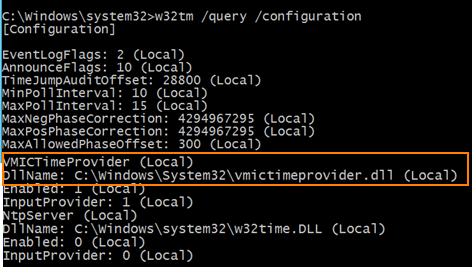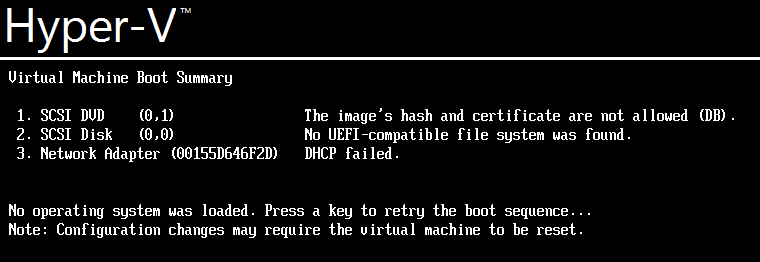Use PsExec to connect to a remote PC and get list of program installed
a) Open Command Prompt
b) Use PsExec to remotely connect to a computer
C:\Windows\system32>PsExec.exe \\PC cmd
c) Verify for successful connection to remote PC
C:\Windows\system32>hostname
PC
d) List program installed on remote PC
C:\Windows\system32>wmic
wmic:root\cli>product get name
Name
Office 16 Click-to-Run Extensibility Component
Office 16 Click-to-Run Localization Component
Office 16 Click-to-Run Licensing Component
Toad for Oracle 13.3 (64-bit)
Microsoft Visual C++ 2019 X64 Minimum Runtime – 14.20.27508
Adobe Refresh Manager
Adobe Acrobat Reader DC
DefaultPackMSI
Symantec Endpoint Protection
Teams Machine-Wide Installer
Microsoft Visual C++ 2019 X64 Additional Runtime – 14.20.27508
Veritas Enterprise Vault Outlook Add-in (x64) 12.3.1.1426
ManageEngine AssetExplorer Agent
Microsoft Update Health Tools
Microsoft Search in Bing